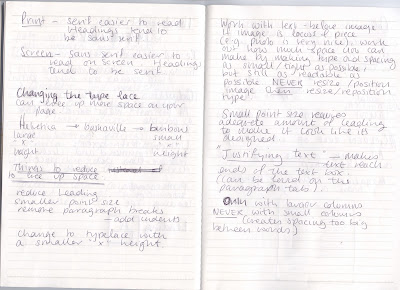I have been researching into the print process of 'frescography'. What interested me initially was that I had not heard of the process so felt intrigued to find out about it. I find it interesting that frescoes which are traditionally hand painted can essentially be produced relatively simply through this more modern process. This relates to my own project because I am considering ways in which I could promote the benefits of dumpster diving though some possible kind of event, in which case the design of the location/interior would become important to consider.
Example of frescography from the worlds largest cruising ship, Royal Clipper.
Frescography is a method for producing murals digitally on paper, canvas, glass or tiles, invented 1998 by German muralist Rainer Maria Lazke. Frescography uses CAM and digital printing methods to create murals.
Process :
Process :
Unlike woodblock printing, the frescography is based on digitally cut-out motifs which are stored in a database. To avoid having to work with high resolution files on software such as Photoshop (resulting in long rendering and processing time), new CAM software programs like the Dreamworlds Design Studio allow the composition of mural designs by working with preview files which are later converted to the original resolution. By adding the exact measurements of a wall when starting a new project and even taking architectural elements such as doors windows or beams into consideration, the design will result in an accurately and tailor-fit wall mural.
Once a design is finished, the low resolution motifs are converted into the original high resolution images and are printed on Wide-format printers. Unlike the woodblock print consisting of stripes, the frescography is printed on a single piece of canvas allowing a seamless mural tailor-fit to the walls dimensions. Once produced, the canvas is applied to the wall in a wallpaper-like procedure.
Since the motifs can be placed freely and scaled to the individual wall measurements, the finished piece will look like it was created on-site.
Materials :
Since Frescography is based on digital printing methods, various materials ranging from canvas, ceramics, or glass to PVC, depending on the material the printer supports. Commonly frescographies are printed on Wide-format printers such as Efi's Vutek printer.
Since Frescography is based on digital printing methods, various materials ranging from canvas, ceramics, or glass to PVC, depending on the material the printer supports. Commonly frescographies are printed on Wide-format printers such as Efi's Vutek printer.